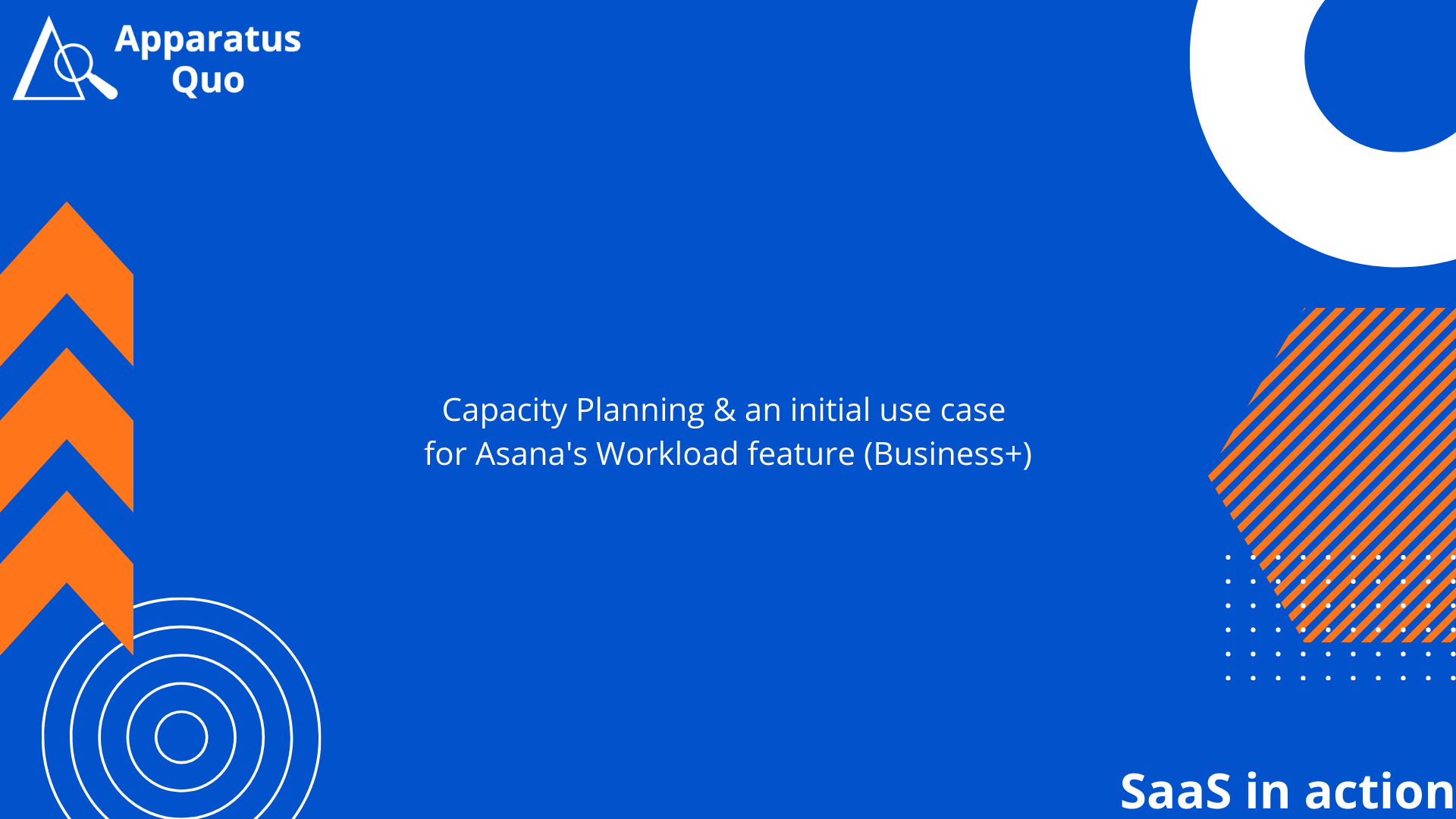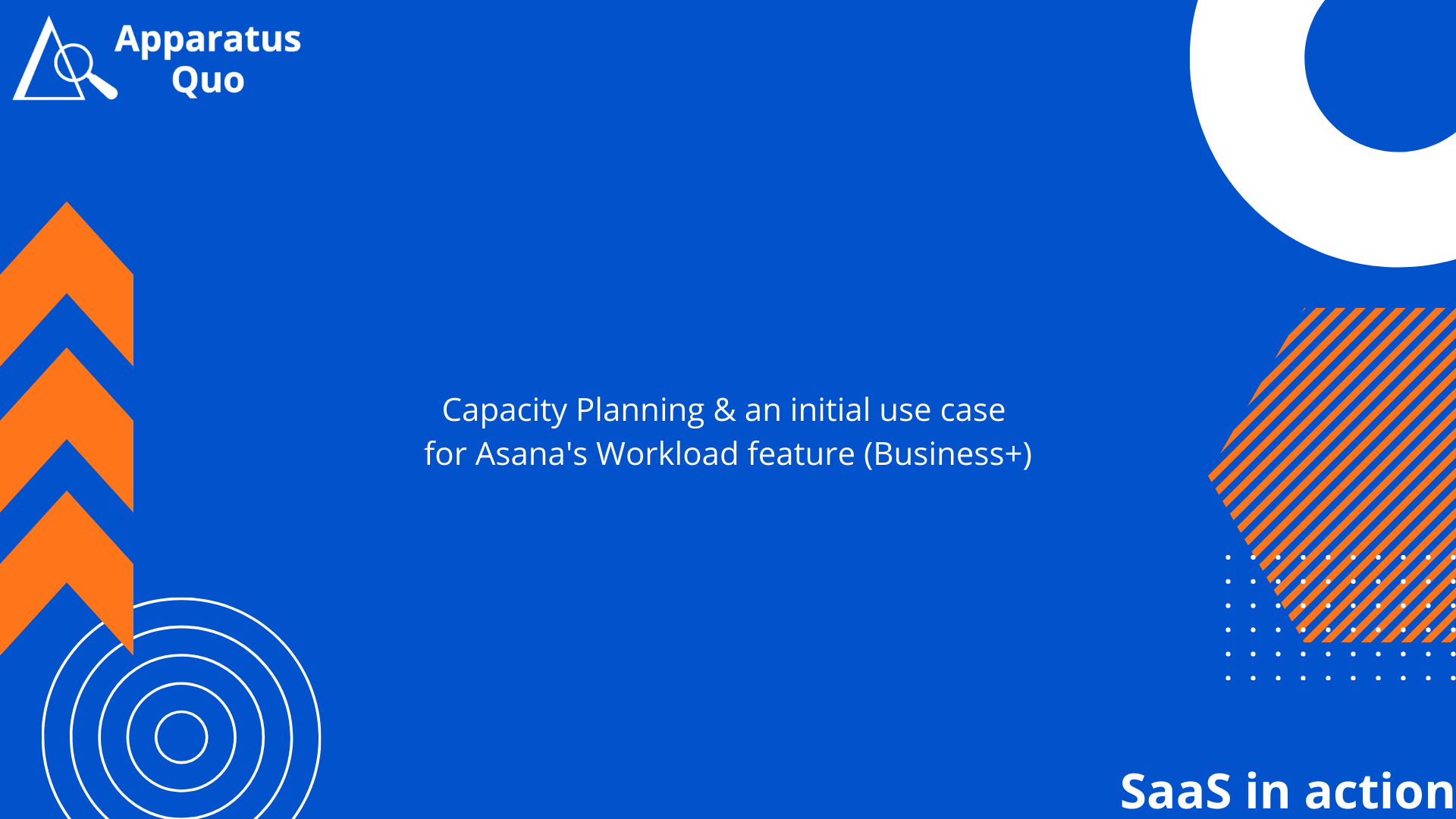Top 4 Takeaways
- Set up a central project for multi-homing team tasks for capacity planning
- Side note - add automations to add tasks to the team project based on criteria (e.g. My Tasks section = 'Stand up', or If assigned to John Smith, also add Task to 'Stand Up')
- Create a portfolio with one project in it - the central project, and share with relevant team members
- Use the 'Estimated Time' custom field on your project to estimate effort in hours, not just task count
- Monitor and balance the workload from the Workload screen itself!
Interested to learn more about Asana, Ways of Working and Capacity Planning?
Contact us here, or read more of our blog posts below!